VanillaConquer - Amiga port
A downloadable game
Vanilla Conquer is a port of Command & Conquer (a.k.a. Command & Conquer: Tiberian Dawn or simply C&C/C&C1) for Amiga's equipped with Apollo/Vampire V4 PiStorm/Emu-68 accelerators.
It is a 1995 real-time strategy video game produced by Westwood Studios for MS-DOS and released internationally by Virgin Interactive. It was the first of twelve games to date to be released under the title Command & Conquer; six subsequent titles having since continued the story set as sequels with one acting as a prequel, along with the production of several spin-off games. Met with universal acclaim by consumers and critics, Command & Conquer was released for seven separate platforms along with becoming the initiator of the Command & Conquer franchise, and today generally is considered as the title which originally defined and popularized the modern real-time strategy genre.
Based on sources from https://github.com/TheAssemblyArmada/Vanilla-Conquer
Which are based on original source code released by Electronic Arts in 2020
https://github.com/electronicarts/CnC_Remastered_Collection
The game was released as freeware in 2007 by Electronic Arts.
Notes:
Use game speed Normal as the other make game play really slow.
For audio in movies playback, Unit 0 in AHI needs to have 2 channels.
(Not needed in 1.3 version)
Version 1.3 (based on MorphOS sources)
- Uses in-game movie player.
- Added CGX/AGA version.
(29.06.23 update)
- fixed loading NOD missions, if you can't load NOD missions, delete data/GENERAL.MIX file.
https://mega.nz/file/F4Fx2YrS#44js7a77DYgL-6XiZoSSdQULzm2O00fEoxQRTqKm3oI
Version 1.2.1
- Re-uploaded game with mission pack and latest executables
Version 1.2 (non vampire)
- Optimized rendering speed twice
- Enabled custom in game cursors
- Skip also logo video with PlayIntro=false in conquer.ini
Version 1.1
- Added CovertOps Missions Expansion pack support
- Adds 15 new missions + 7 music tracks
Version 1.0
- Fixed radar map display
- Fixed few enforcer hits
- Fixed Ion Cannon recharge time (was 0)
- Added ability to show FPS under F5
- Added ability to enable/disable frame limiter under F4
- Replaced Riva with FroggerNG
- Changed riva.txt to player.ini
- Added an alternate icon by P.Cotter
Version 0.99a
- Avoid black screen on v4 in the menu
- Fixed movies playback on v4 (Unit 0 in AHI needs 2 channels)
In case any problems with Riva, possible alternative is FroggerNG.
To use it copy:
FroggerNG.68k FS AUTOSTART AUTOEXIT FREQDIV=1
to Riva.txt (name will be changed later to player.ini)
and copy frog.library, directaudio.library and codecs_68k folder to LIBS:.
Version 0.99
Big update, you need to re-download VanillaConquer.7z
- Fixed NOD missions
- Fixed movies playback by converting them to mpeg1 (not on v4 atm)
Version 0.98
- Replaced Speech.mix with one adding "Repairing" speech in Repair Bay
- Fixed memory trash with damaged buildings
Version 0.97
- Fixed repairing of vehicles on Repair Bay
Version 0.96
- Fixed : music wouldn't stop in some cases on v4
Version 0.95
- Fixed flying vehicles
- Fixed rockets, turrets and other bullets
- Fixed music playback bug
- Fixed: If we played Commando, after saving, he was a normal soldier
- Disabled debug
Version 0.91
- Audio is now working also on non-v4 cards
Version 0.9
- Optimize audio code for Apollo V4 series cards
Version 0.8
- Fixed saving code
- Optimized rendering
TO DO:
- Bug fixes
Support me on Patreon
https://www.patreon.com/ArtiGamesAmiSoft
My web sites
https://artishq.wordpress.com/
Download
Click download now to get access to the following files:
Development log
- 1.0May 15, 2022
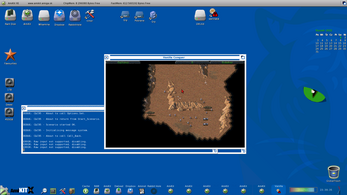


Comments
Log in with itch.io to leave a comment.
Genial, lo lograron
Would be great it there will be an A600GS/1200NG optimized version of these games (also Red Alert) just as for the Vampire..
Vampire has number of new instructions that can be used for optimisation.
A600GS/1200NG uses an emulator that is based on WinUAE.
There is nothing that could be used for more speed on it.
I assume AHI sound is essential? I don't get any audio on A500+ w/Pistorm.
Otherwise, good job, it runs great :) albeit quietly!
THanks. Yes, AHI is required. I don't have quiet sound, maybe you have too many channel set in AHI Units ?
It's all a bit new to me, I'll do some further investigation. I got as far as installing ahi and Paula drivers (and doing some 14 but calibration where you turn the volume up to 11) last night. I get a message "no sound card detected" in the game so there's more to do, I guess.
You are GOD Sir ! I play it up and down. love for this port ! Hey can i reach you somehow ? i want so much to port games to 68k but i need advice for what to look. i got sourcecode for shogo, sin, tombraider many games... frank herberts dune (phyton). i just dont know what to do ? compile it how? shogo was on lihttech engine ...like blood and later no one lives forever. please we need to make ARM 68k Amiga as a future light, to join, have fun, play games.
Running this on the emulator FS-UAE and using the scroll-wheel (accidentally) will halt all inputs of clicking left/right and even keyboard inputs..
Tried to disable the scroll-wheel using MouseWheelScrolling=no in the conquer.ini but it had no effect. Can this be disabled from the game configuration somehow?
FS-UAE also has no events to map scroll-wheel so we cant disable it from the emulator. Unsure if its possible through FS-UAE SDL2.
(I know.. why would someone even run this through an Amiga emulator?!? one may ask..)
Could be FS-UAE issue, never happened to me. SDL and CGX versions have different input code so it may not occur on both of them.
I confirm, the issue happens on both WinUAE v3.3, v4.2 and v5.3 and FS-UAE v3.2.11.
The problem happens with:
Vanilla Conquer (non vampire) r1.2
Vanilla Conquer v1.0
Vanilla Conquer Tiberian Dawn r1.3
No problems running with:
Vanilla Conquer Tiberian Dawn CGX r1.3
Im using an A4000
ROM: Kick40068
FPU: CPU internal
CPU: 68040
2MB Chip
512MB Z3 Fast
JIT enabled
RTG: Picasso IV Zorro III
using directory Hard-Drives
I also tried switching around some options
Unless you have any suggestions, I will probably end up using Vanilla Conquer TD CGX version as it also has the video playing fine. My problem now is I cant find any link even after purchase for vanillatd.7z or VanillaConquerTD.zip available for download anywhere right now.
I can confirm mouse wheel scrolling issue. I will investigate and try to fix it.
I have hidden older versions in download section.
VanillaConquer+CovertOps.lha is available and VanillaConquerTD.zip is available as a link in description (from mega.nz).
Thanks, it also happens on Red Alert, but not the CGX version as you had already anticipated
Great work on porting CnC for 68k!
Is the project still being developed? is it possible to add a save path option so we can select another drive to save/load games?
Unplayable on my V4SA, unbelieveable slow ingame. Same for C&C 1 - fine in first mission, in Level 2 or 3 sound gets distorted and game gets slower and slower until it is completely unplayable. Nice idea - but these ports need lots more of optimizing to get some satisfaction at all. Key shortcuts for grouping units also seemed to be not working, or I did something wrong.
I played all game on my V4SA. Either core issue or as mentioned in readme you need to play in Normal difficulty mode as due to timer bug game will be slow. Peace.
PS.Key shortcuts are not working in SDL version.
Awesome job! From the technical site would be a port of red alert (c&c 2) equally possible?? Isn´t it base on the same game engine?This is my favorite game of the whole C&C frachise and i would love that so much to play one of my favorite games of all time on my favorite computer of all time...
Thanks, I have already ported Red Alert: https://artishq.wordpress.com/2023/05/07/vanilla-conquer-red-alert/
I thank you so much from the bottom of my heart. You are a 68k hero! Keep up your great work!
Thank you.
It's not great that the Hotkeys don't work in the SDL Version! I've decided to use the old CGX (P96) Late March 2023 Version - FMVs auto disabled, for the gameplay and Hotkeys and the new SDL version (May 2023) to load my save game files into to see the FMVs at the end of the missions and the beginning of the next one (can't beat the cheesy videos)!
Also, the CGX version runs way too fast and is only playable in Normal Mode! To make it the right speed in normal with a CM4 PiStorm32 I use the following in EmuControl prior to playing:
First Disable Fast Cache
Then set the following sliders:
JIT inlining range = 7
Inline loopcount = 1
Leave the rest the same!
I hope that this helps someone. ;-)
P.S. If any future uploads could be in an archive format that an Amiga could unpack rather than those exotic 7-Zip files (not even my Mac could open them, I had to use 7-Zip on Windows then repack as a Zip) then that would be a bonus! Standard Zips can be unpacked by CaffeineOS on PiStorms and Vanilla Red Alert still fits on one CD-R when compressed as a standard Zip!
Hi Arcziii, following a question on Amiga.org I tried playing as NOD and the game won't progress to playing level 2, the assets can't be found according to Snoopdos. It's not an issue to play GDI level 2 (only as far as I've got).
Spec is Pistorm32 with Pi4, OS 3.2.2 and running off a CF attached to on board IDE.
Thanks.
Hi Andy, thanks for reporting this issue. Looks like there is an extra GENERAL.MIX from GDI in data folder which is loaded instead of NOD one. Simply delete it and NOD 2nd mission will load. I will repack and upload game without it.
Cheers.
Great work, I have the version with Covert Ops running on my A1200 with PiStorm32.
I had to use the Vampire executable which works...the novamp version repeatedly displays a yellow recoverable error. Could the executables names be mixed up?
Great instructions in the readme too. I pointed the path to my existing FroggerNG install, discovered the AHI setting for 2 channels as described and can now play the videos too.
Thank you! I'm so glad I discovered this.
Hi AndyFC, if you are using OS 3.2 then there might be issues with it.
Alternatively I have prepared VanillaTD 1.3 based on MorphOS sources, with built it movie player. With and without SDL
https://mega.nz/file/F4Fx2YrS#44js7a77DYgL-6XiZoSSdQULzm2O00fEoxQRTqKm3oI
and Red Alert port:
https://artishq.wordpress.com/
Yes, I do have 3.2. I've downloaded v 1.3 of VanillaTD and it loads much more quickly. I love the screenmodes selector too.
Thanks again for the great work.
Does it run on TheA500 Mini?
have found the Solution = gfx ram was the problem, have make changes for shapeshifter use in the past. Now V.99 works every Time but no sound here. The new Version +conventops booting and show Game Logo and then nothing. Hangs on booting to mainmenu. Have latest 2.16 Core from Discord Channel.
Can you tell more about gfx ram? You mean you increased it in devs:monitors/vampiregfx tooltype?
yes have set 8mb for Shapeshifter, back to 0mb default = game starts but only v99 the new with convert ops does boot show logo and after that it crash.
That's probably because new music file eats all RAM in v2. It's 75MB vs 37MB. Here is another v2 WIP
Another update
tried both executables on my ZZ9000/A3660 (no FPU though) equipped A4000, both versions crash almost immediately (suspend/reboot) .
RIVA works fine, but is a bit choppy.
FPU is required to play this game.
Ah, no probs I suspected as much.
Perhaps it's worthwhile looking for an FPU then and gracefully quit if one is not present, not allowing the binary to crash the entire system?
Actually not a bad idea.
Slight update moved codecs_68k to c: instead of libs: and the intro videos play if I use the vanillatd version. After this however, blank screen and nothing more, eventually machine reboots
with vacillatd_no_vamp version - no intro videos, blank screen, lots of loading eventually the machine reboots.
Good afternoon, and thanks for the effort to bring C&C to the Amiga at last!Like Lord.76 I have a VampireV2 1200, and get a black screen.
Plenty of HDD activity, eventually the machine re-boots
This is with player.ini configured to use Riva (I replaced the included non vamp version with the Vampire version, still no joy)
Using froggerNG it gets a bit further but complains about being unable to initialise video codec (mpgv.xp) which I can click okay to, it then complains about (unknown audio codec: (0x 55)
Codecs_68x have been copied to libs/
If I manually launch froggerNG, it is able to play all the C&C videos I tried in a 300x200 window.
I'm using Gold core 2.12 x12
KS 45:64
WB: 45.3
Workbench 3.9/Amikt XE 11.5 for real Amiga.
Sorry for long post, thought the info may help!
Game doesn't fully support V2 atm. It may work without sound on Gold 2.16 core.
Okay, no worries.
This version should work, although it's not using vampire gfx yet so it's not very fast. https://mega.nz/file/81FzkbZY#TagSE6LoDGng4svllZGZRI01oPvFSiOoRzgCMlIlQ3Y
Okay,
thanks for this!
It does get a little further. After the intro, the screen goes black, however after a while and quite a bit of loading, I can hear - what I assume - is the background music from the main game menu.
I did leave the system for quite a while to see if anything would happen, but it just stayed like that for 30mins or so until I re-booted.
Please try this version. The text is flickering a little bit and in-game cursor but press F3 to enable triple buffer to fix this. (cursor is not refreshing well in menus atm) v2_WIP It is recommended to use non expansion SCORES.MIX music file because it uses 75MB which may use all 128mb RAM of v2.
Hi, new Version Vanilla+CovertOps don.t Work on my V1200 , only Black Screen with a red mouse arrow.
This version should work, although it's not using vampire gfx yet so it's not very fast.
https://mega.nz/file/81FzkbZY#TagSE6LoDGng4svllZGZRI01oPvFSiOoRzgCMlIlQ3Y
Thank you, mate, for the awesome port!
Unfortunately, in the latest version the videos don't play in my V4, whereas they played great in the previous versions. Is there any way to download the previous versions?
I've just compared archives and I don't see why new one wouldn't work. Works fine on my v4. Are you using executable for vampire from 31.05.2022? This one uses player.ini instead of riva.txt and defaults to FroggerNG movie plaver.
It looks like that:
FroggerNG.68k FS AUTOSTART AUTOEXIT FREQDIV=1
;Riva display=pip fullpip pubscreen="sdl screen"
;FFPlay -quiet -gui 0 -fs -autoexit
where uncommented player is used.
You may try Riva.
I've enabled previous version to download anyway.
Yes, that's exactly how player.ini looks. Anyway, thank you for restoring the previous version, I will try both again!
Always thanks for your awesome efforts!
Hi
The "vanillatd_no_vamp" does not work on my Cyberstorm 68060 card, however the version that states "rev 695" on the titlescreen works fine.
It just hangs on the loading screen with the V4 Apollo logo.
I have the latest full game v 0.99a, and running Cyberstorm PPC, CybervisionPPC on Cybergraphx 4, 3.1 ROM, OS3.9 BB4
Cheers
Bergei
Hi
Can you run this workbench on WinUAE and see if it also crash there?
vanillatd_no_vamp version uses 8bit screen, maybe it doesn't work on your setup?
arczii
I had quick look and I could reproduce issue by disabling "NoGuru" patch in MCP. When I have more time I will look more into it.
The packed format is very unsuitable for the Amiga. Otherwise also a V4SA+ with CoffinOS cannot unpack the file. Maybe offer it as LHA or as a zip file.
Unfortunately the current version does not work for me, once the intro started and then froze. Now get instead of the Westwood Intro only a black screen.
I use a V4SA+ with CoffinOS.
Thanks for report, I could reproduce and hope that this version works fine?
https://mega.nz/file/EocgSY4D#t4gFonJ0mn5kFU74TR-l2SPOhaiOsMjkp7r4vpyZ02c
I had to unpack the C&C via the shell. Then the extraction also ran without errors. I could then start the game. Unfortunately I had sound errors.
The file you sent me now crashes the game.
So, now I have installed it again and 1.2 now also works. Unfortunately, there is still sound interference, so you have to switch off the music.
Can't reproduce that. Fine here on V4SA+ with CoffinOS. What core do you have?
Maybe now with 1.3 the sound works too for your config?
Why isn't it compressed with LhA? And how come it isn't even mentioned on Aminet?
Thanks again for all your hard work! Great to see V1. It looks and plays perfectly now - with cut scenes all working, and the map.
I've made a page for this game on the Lemon Database, which will go live in maybe a few days. :) :)
Just need to update menu screen and convert videos.
sc-000.mix,sc-001.mix, andscores.mix (yes, overwrite)into thevanilla-conquer/folder.general.mixintocovertopsfolder."I've made a page for this game on the Lemon Database, which will go live in maybe a few days. :) :) "
Thanks, nice, still not online though?
Hi, sorry for the late reply, I only just noticed your message about the expansion.
Gave it a go today. I could get into the game but not select any difficulty. Maybe there is no difficulty for the expansions?
As you say, the FMVs come up with an error, but the missions seems to load fine.
For some reason today, I noticed my PPC setup is running twice as fast as it did before. I havent changed WinUAE or the setup in any way, so I dont know how this happened. Apart from the title menus, everything else seems ok.
Hi. I completed my tests and found it is the (V1.0) EXE from 15th May which makes the game run too quickly. I thought it was the conquer.ini, as game speed was set to 1 in the new ini, but zero in the old one, but it made no difference. So I went back to the V0.99. So will have a play with it this afternoon using 0.99. :)
The database entry on Lemon will go online soon, we are just waiting for a few more games to add them, and then we can release a batch of 20 games together. Will be a few more weeks probably, but will let you know. ;)
Ok, last message for today.
V1.0 works perfectly as long as I remember to switch on the frame limiter with F4. Perhaps it is better to have this open switched on as standard, and simply press F4 to unlock the frame limiter? Sorry for all the confusion.
Maybe this link works? This page is not public as yet.
https://www.lemonamiga.com/games/details.php?id=4702
Here's CovertOps pack with updated exe with fixed menu and movies https://mega.nz/file/IpETEKyI#EKeTN9VKqDWpWJrSo7eaUaCvbrqhPHNyrfHRuGRv-PI
Choose difficulty has black border enabled back because it was invisible in expansion.
If you press F4, Framelimit in conquer.ini will switch between 30 and 0. It is probably saved. I only use 30 on WinUAE because it's too fast.
Yeah it works, thanks. One thing, there is no PPC version, yet.
Thats ok, the PPC tag is just for these types of games which need a fast CPU. I cant change that, its not something I can toggle, and comes with these types of games. If there is never a PPC version, dont worry.
The new version works great. Almost finished the GDI missions.
Would it be possible to get the keys short-cuts working? I can confirm X, H, G, and S work.
Not working keys:
CTRL+(1-9) Save group
1-9 - Select Group
ALT + (1-9) - Select Group and Centre on map
CTRL + left click - force attack on target
ALT + left click - force move
CTRL + F7-F9 - Save area
F7-F9 - go to saved area
"Thats ok, the PPC tag is just for these types of games which need a fast CPU"
But users may think game NEEDS PPC and tell that to others...
Im on the final GDI mission now on the Expansion, and found a bug. The harvester still gets stuck in the refinery if you load up a save game during play (not from the menu), and randomly stops harvesting. But also the air strike button is also broken if you save the game with a 'ready' air strike. Here are my saves. The air strike is supposed to be working on both of these. If I load up the game from before I got the air strike, it works as normal, until the next time I save and then reload later. Lastly, not sure of stealth tanks are actually invisible, as I went into a base and got blown up while invisible?
https://drive.google.com/file/d/1jKy8WGTLU6OX9kUwdDfa_9wfe_leg7v3/view?usp=shari...
I've moved a stealth tank next to enemy tanks and it wasn't being shoot unlike normal light tank. Maybe it's not invisible on close range.
The Amiga has a new standard hardware (AmigaMini):
CPU: Quad Core ARM Processor Cortex A53
512 MB DDR3 RAM (32-bit)
256MB flash memory
Graphics: ARM Mali T720 MP2 (in CPU)
Can you make it run there? publish as WHD?
GreeZ :)
This game uses RTG and dosen't need WHD ;) To get high end RTG system on AmigaMini probably an alternative AmiBerry has to be compiled for it.
looks good, the red alert port needs to be redone as well runs terrible even
Patience, young padawan ;)
Yes Mr. Miyagi:) they are great games
runs great on icedrake
Great :)
Dan here from LemonAmiga. I got this running under WinUAE emulation no problem. My setup was:
The icon in the package seems to be for WB4 or something. I just copied the latest executable into the larger file collection zipped above, and used 'show all files' to see all the files in that directory, then double clicked on the executable 'vanillatd'. It ran slightly quicker than on the PC but it's easy to slow things down from here.
ah, seems projectile weapons aren't working somehow.
It's fixed now.
Thanks for the update Arcziii. I can confirm helicopters and projectiles now working. :) The game is running noticeably better now. But for some reason on level 5, I cant seem to blow up the enemy Barracks without the game freezing. I've included my save file. With the previous version it played this level no problem. When the Barracks blows up, the explosion graphic just crashes, and looks like it points to the wrong place in memory for it?
https://drive.google.com/file/d/1G5lE-nf7-o0Y2wwJr2pHzgtN8PKJwUXl/view?usp=shari...
It seems to be random issue, sometimes freeze and other time not. I tried 7 times in row without freeze on WB 3.2 and 3.9. I will look into fixing this.
Thanks. :) I replayed the level from scratch after each freeze, but it froze each time. With and without JIT. It could be my memory settings, and maybe using non 32-bit memory would help? Im guessing it must be some kind of cache issue. My config is in the first post. I guess I could just use an engineer to take the building over but I havent tested it with other buildings. My base at the start of the level looked a bit corrupt until I fixed the buildings, sometimes they would disappear and reappear. Just want to say excellent progress so far, I am very much enjoying playing this for the first time. :)
Update:
I tried with Z3 fast ram, mapped to real Amiga memory space. Now the Barrack blew up ok, but when I went in to take down the rest of the base, the game slowed down and then froze. I am thinking I am using too many grenade lobbers and this is causing the issue. With Miniguns it seems to be ok, but then I got an OpenAL Audio crash, suspended to desktop.
Just tried again without music. No change, except the number in the bank got corrupted then it froze.
https://drive.google.com/file/d/1eZcuSRNRVfqR7r_i0jznQVeFQBlpFtGC/view?usp=shari...
*Almost* runs on OS4. Gets as far as the game screen with warnings about an obsolete Examine call, but crashes once you try to actually select a unit and do anything. *So* close, it would be great if whatever the issues are could be cleared up...
That's far on the list atm. Native port would be better.
Yep, a native OS4 port would be best, but most 68k software works just fine once it doesn't bang the metal.
Is there any chance to fix it for Vampire V2? The port works on V2 with OS 3.2.1 but with wrong Colors.
But Nice work :)
can't wait to get the full game, nice work!
how do i install on an amiga v4
This is really cool, amazing work.
Very cool, please more software that also uses the vampires. Please keep working on it ;)